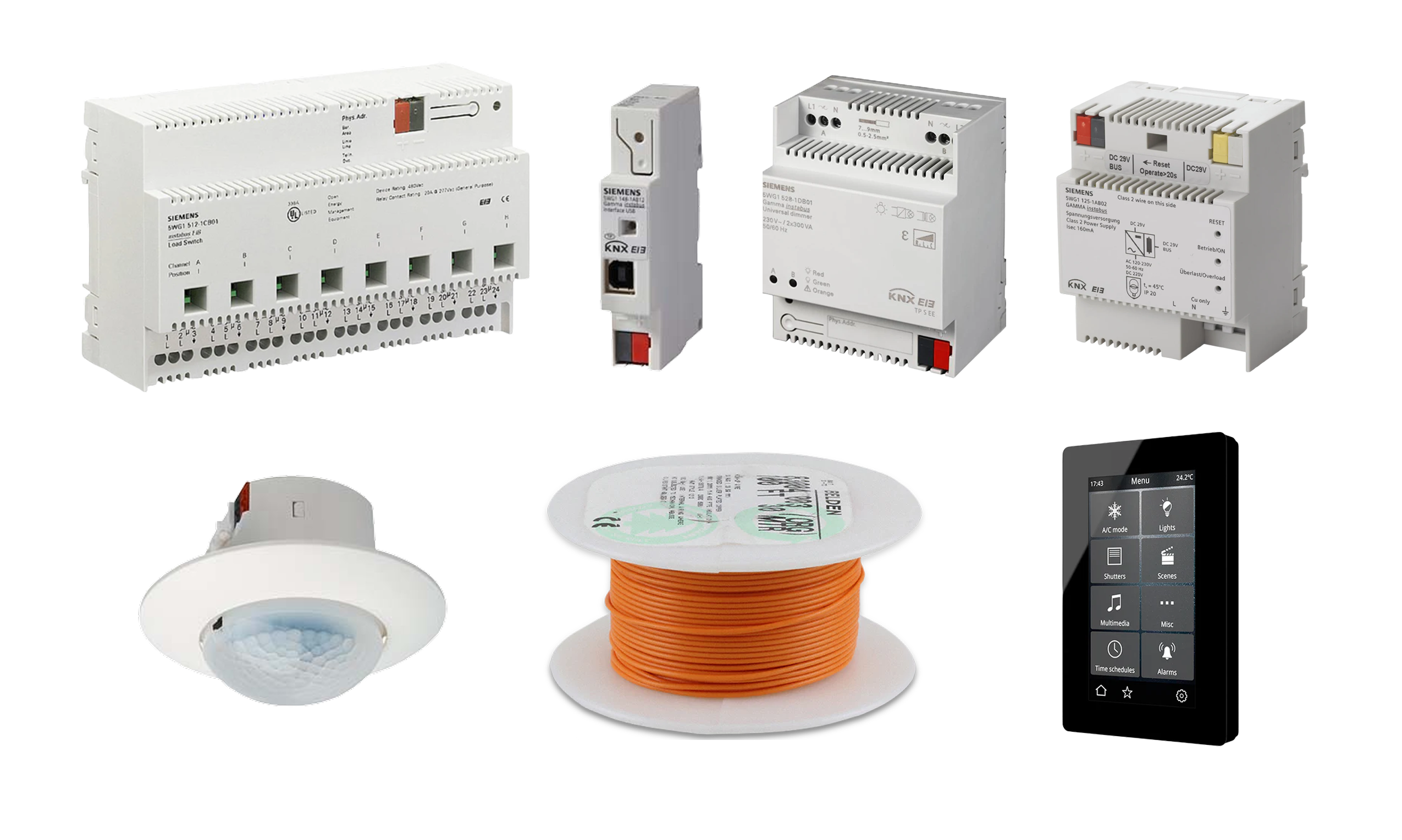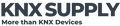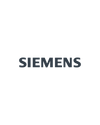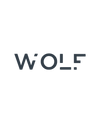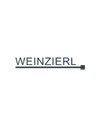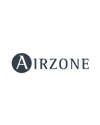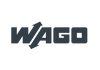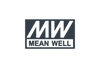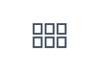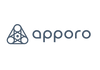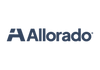- Your one stop shop for KNX devices in the USA 🇺🇸
- (+1) 786 956 6821
- support@knxsupply.com
- Store Location
- Sign in or Register
- Home
-
Categories
- System Devices
- Switching/Shutter Actuators
- Dimming Actuators
- HVAC
- Binary Inputs
- Keypads
- Gateways
- Enclosures and Boxes
- Occupancy Sensors
- Visualization Systems and Touch Panels
- Weather Sensors
- Drivers and ECGs
- Special Sensors
- HVAC
- Accessories
- Cable
- Expert Picks
- KNX Certified Training
- Newest Products
- Best Selling Products
Brands
- Articles
- Contact Us
Your cart is empty
- Home
- All Collections
- Best Selling Products
Filter
Best Selling Products
Filter
Showing 501 - 520 of 592 items
The IP router has the following attributes:
- Easy to connect to higher-level systems by using the internet protocol (IP)
- Secure access and data transfer via KNXnet/IP Secure
- Direct access to the KNX installation from every point in the IP network (KNXnet/IP tunneling)
- Fast communication between KNX lines, areas and systems (KNXnet/IP routing)
- Communication across buildings and properties (networking properties)
- Filtering and forwarding of telegrams according to: Physical address, Group address
- LED displays for Operational readiness, KNX communication, IP communication
- Easy and secure configuration using ETS
- Easy to connect to visualization systems and facility management systems
- Slot for SD card (not in use)
- The power supply of the electronics occurs via the connection to the primary line. This makes possible to detect and report a bus voltage failure at the secondary line.
- Used as a line coupler, it joins up the lines with the main line to create a function zone; as a backbone coupler, it joins up the function zones with the overriding backbone line.
- Both types of couplers link primary lines and secondary lines as governed by their filtering tables to only pass on group telegrams if their destination address is recorded in the filtering table.
- Used as a repeater the device enables the connection of more than 64 bus devices to one bus line.
- Up to three repeaters can be connected to one bus line (as shown in figure 1) thus enabling the connection of a total of 252 bus devices (additionally to the three repeaters) to one bus line.
- The DALI push-button input 4-fold flush-mounted 141/71 is a binary input device for insertion into a flush-mounted box.
- The device is powered via the connected DALI cable
- The device offers 4 input channels for potential-free contacts
- Installation switches or installation push-buttons can be connected. The required voltage is supplied by the DALI push-button input 4-fold (no additional voltage source required).
- Triggered by the connected push-buttons or switches, the DALI push-button input 4-fold sends telegrams via the DALI line to a central DALI controller.
- The device can be configured with Desigo Room Automation commissioning tool (ABT) or with KNX Engineering Tool Software (ETS).
- Protruding wires stranded AWG 12
- A phase connection for an output that is equipped with a relay contact per output as a switching element
- Contact rated operational voltage AC120 V, AC 230 V, AC 277 V, AC 347 V
- Contact rated operational voltage AC / DC 24 V
- Contact rated current according to DIN EN 60669-1: 16 A / 20 A (resistive load)
- Fluorescent lamp load according to DIN EN 60669-1: 16 AX / 20 AX (200 µF) at AC 230 V
- Bus-powered electronics
- Integrated bus coupling unit
- Bus connection via bus terminal
- Red LED for display of the activation of the addressing mode as well as the operational readiness
- Protruding wires stranded AWG 12
- A phase connection for an output that is equipped with a relay contact per output as a switching element
- Contact rated operational voltage AC 120 V, AC 230 V, AC 277 V, AC 347 V
- Contact rated operational voltage AC/DC 24 V
- Contact rated current according to DIN EN 60669-1: 16 A / 20 A (resistive load)
- Fluorescent lamp load according to DIN EN 60669-1: 16 AX / 20 AX (200 µF) at AC 230 V
- Bus-powered electronics
- Integrated bus coupling unit
- Bus connection via bus terminal
- Their travel times must be manually measured as precisely as possible and configured in the application program.
- Parallel operation of several drives on one channel requires using a special separation relay. If such a separation relay is connected to the output to drive several drives in parallel, then the travel time must be configured manually.
- If the device is configured for automatic detection of the travel time, then parallel operation of several drives with electromechanical limit switches or mixed operation with drives with integrated electronics for disconnection at the limit positions is not permitted.
- The JB520C23 solar protection actuator is a KNX device with one relay output.
- The device is installed in a 4 x 4 inch junction box.
- The bus is connected via a bus terminal block. The actuator electronics are supplied via the bus voltage.
- The JB520C23 may be used to control blinds, shutters, awnings, windows, or doors.
- The device is designed to drive (per channel) one AC 120V drive (motor) with electromechanical limit switches or with integrated electronics for disconnection at the limit positions.
- The JB513C23 Binary Output (relay) is a KNX device with three switching outputs. The device is installed in a 4 x4 inch junction box. The bus is connected via a bus terminal block.
- The actuator electronics are supplied via the bus voltage.
- The JB513C23 can switch resistive loads (e.g. electrical heaters, incandescent lamps, high voltage halogen lamps), inductive loads (e.g. motor, low voltage halogen lamps with intermediate conventional transformers), or capacitive loads (e.g. low voltage halogen lamps with intermediate electronic transformers).
- Each actuator output may be configured independently to provide switching, manual override, forced control, logical gate and status reporting.
- The JB512C23 Switching actuator (relay) is a KNX device with one switching output.
- The device is installed in a 4 x 4 inch junction box.
- The bus is connected via a bus terminal block.
- The actuator electronics are supplied via the bus voltage.
- The JB512C23 can switch resistive loads (e.g. electrical heaters, incandescent lamps, high voltage halogen lamps), inductive loads (e.g. motor, low voltage halogen lamps with intermediate conventional transformers), or capacitive loads (e.g. low voltage halogen lamps with intermediate electronic transformers).
- The JB260C23 Binary Input is a KNX device with four binary input channels.
- The device is installed in a 4 x 4 inch junction box.
- The bus is connected via a bus terminal block.
- The device electronics are supplied via the bus voltage.
- The device enables recording of statuses (contact is opened or closed respectively voltage is applied or not) and changes in status (contact is being opened or closed respectively voltage is rising or falling), as well as voltage impulses.
- The push button interface is a binary input and output devices for installation in in-wall boxes (Æ60 mm, depth: 40 mm).
- Each of the four channels may be used either as an input for potential-free switch / push button contacts or as an output for control of a light emitting diode (LED).
- The required scanning / control voltage is provided by the push button interface (requires no additional power supply).
- The push button interface is a binary input and output device for installation in in-wall boxes (Æ 60 mm, depth: 40 mm).
- Each of the two channels may be used either as an input for potential-free switch / push button contacts or as an output for control of a light emitting diode (LED).
- The required scanning / control voltage is provided by the push button interface (requires no additional power supply).
- For example, up to 2 switches/push buttons with one potential-free contact each or one 2-fold push button with two potential-free contacts may be connected to a push button interface.
- The connection is carried out via a cable set which is permanently connected to the push button interface.
- The connecting cables between switches/push buttons and the push button interface may be extended up to 10 m. It must be ensured that twisted cable pairs are used.
- Commands can be given to actuators via the connected switches/push buttons, e.g. for defined switching on/off, for dimming fluorescent lamps or for raising/lowering venetian blinds and adjusting the louvres.
- Each channel, which is configured as an output, can drive an output current of up to 2mA for controlling a light emitting diode (LED).
- With the ETS the application program is selected, its parameters and addresses are assigned appropriately, and downloaded to the push button interface.
Mounting plate for presence detector.
- Mounting plate for presence detectors UP 258Dx1 S 258/12
- For mounting presence detector UP 258Dx1 with 4x4 boxes.
- Color white (similar to RAL 9016)
- Dimensions 109x109x11 mm
- Surface mounting box for presence detectors UP 258Dx1 AP 258E11
- For mounting presence detector UP 258Dx1 as a surface-mounted device.
- Color white (similar to RAL 9016)
- Dimensions (LxWxH) 109x109x30 mm
Characteristics
- Actively emitted by the ultrasound sensor (US), ultrasound waves (40 kHz) propagate around the rest of the room.
- They envelop objects that are in the room and penetrate into all corners.
- This means that the ultrasound sensor (US) can even detect movements when there is no line-of-sight contact between it and the person.
- This presence detector is equipped with an integrated brightness and temperature sensor.
- The maximum detection area is 28 m² for presence and 79 m² for motion.
- The presence detector captures brightness and temperature data and thus controls not only the illumination systems but also ventilation and heating systems.
- Communication is conducted via KNX. The presence detector is designed for installation in the ceiling.
Characteristics
- These presence detectors are equipped with an integrated brightness sensor and HVAC sensors that use multiple calibration methods so that they can be adjusted at the particular installation location.
- The maximum detection area is 64 m² for presence and 400 m² for motion.
- The presence detectors capture brightness, humidity, temperature, brightness and CO2 and thus control not only the illumination systems but also ventilation and heating systems.
- Communication is conducted via KNX. All types are designed for mounting on the ceiling.
Characteristics
- These presence detectors are equipped with an integrated brightness sensor and HVAC sensors that use multiple calibration methods so that they can be adjusted at the particular installation location.
- The maximum detection area is 64 m² for presence and 400 m² for motion.
- The presence detectors capture brightness, humidity, temperature, brightness and CO2 and thus control not only the illumination systems but also ventilation and heating systems.
- Communication is conducted via KNX. All types are designed for mounting on the ceiling.
Characteristics
- These presence detectors are equipped with an integrated brightness sensor and HVAC sensors that use multiple calibration methods so that they can be adjusted at the particular installation location.
- The maximum detection area is 64 m² for presence and 400 m² for motion.
- The presence detectors capture brightness, humidity, temperature, brightness and CO2 and thus control not only the illumination systems but also ventilation and heating systems.
- Communication is conducted via KNX. All types are designed for mounting on the ceiling.
Presence / Motion detector
- The detector senses the presence of a person or that there is no longer anyone in its detection area.
- The detector signal can be analyzed via two separate communication channels, termed motion detector and presence detector.
- The detection range is identical for all channels. Each channel can be locked individually via objects.
HVAC detector
- The detector has an additional control output for HVAC applications.
- For example, this function can switch systems that are used for heating, ventilating and climate control (HVAC) of the room from “Energy saving mode” in an unused room to “Comfort mode” in an occupied room and back to “Energy saving mode”, when the room is again unoccupied.
- Functionality of the Presence detector / Motion detector / HVAC-detector
- For each detector channel 4 communication objects are available, in sum 12 different communication objects.
- It is possible to send one or two KNX telegrams at the beginning and at the end of a detected presence, according to configuration.
- The values of the communication objects are configured for each functional block (motion detector, presence detector, HVAC-detector) via corresponding parameters.
Expert picks
$393.00
$85.00
$238.06
Newest Products
$299.00
$46.36
KNX Training
$1,500.00
$1,200.00