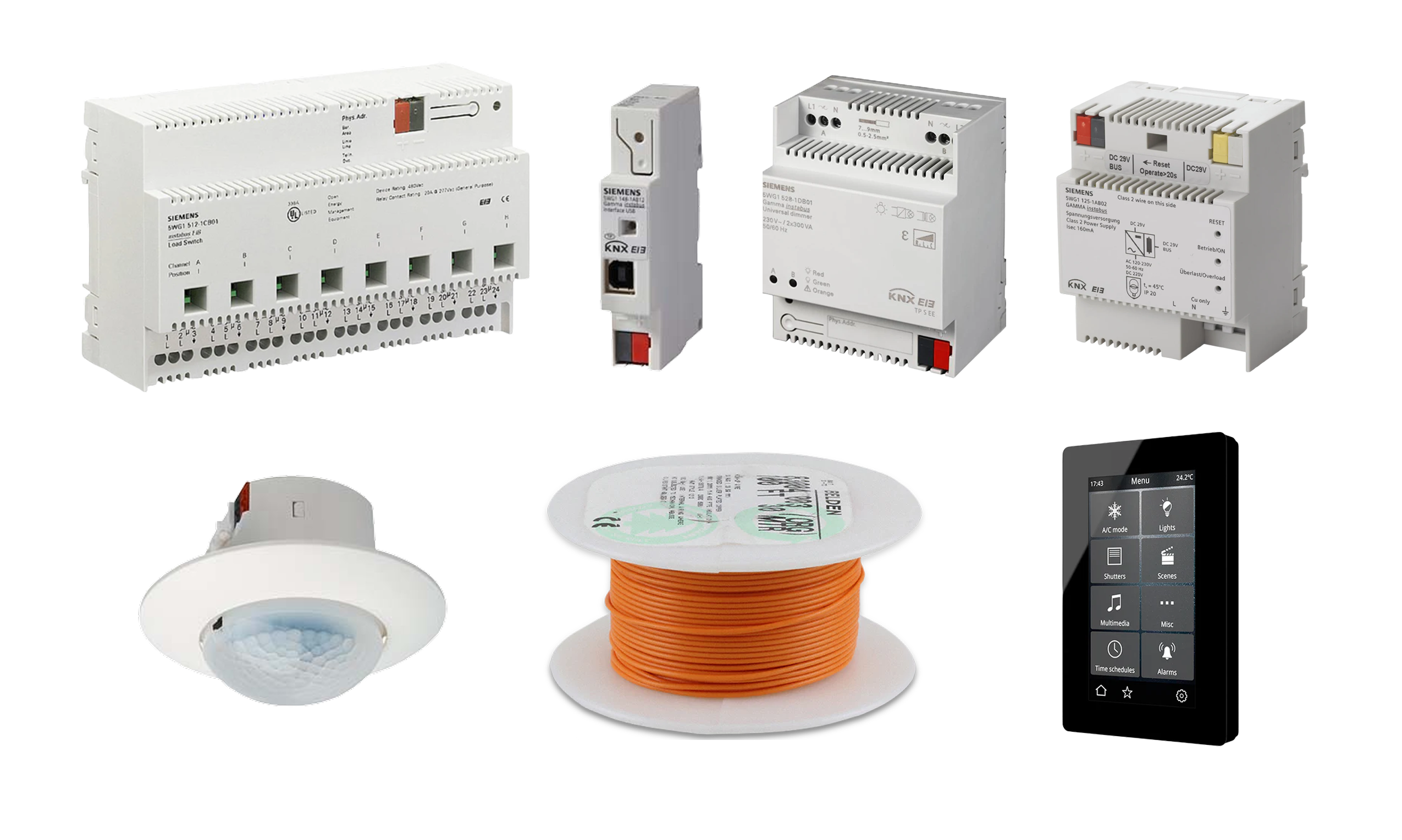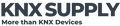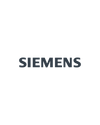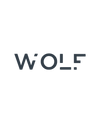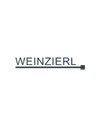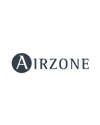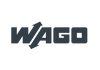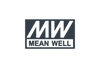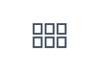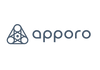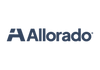- Your one stop shop for KNX devices in the USA 🇺🇸
- (+1) 786 956 6821
- support@knxsupply.com
- Store Location
- Sign in or Register
- Home
-
Categories
- System Devices
- Switching/Shutter Actuators
- Dimming Actuators
- HVAC
- Binary Inputs
- Keypads
- Gateways
- Enclosures and Boxes
- Occupancy Sensors
- Visualization Systems and Touch Panels
- Weather Sensors
- Drivers and ECGs
- Special Sensors
- HVAC
- Accessories
- Cable
- Expert Picks
- KNX Certified Training
- Newest Products
- Best Selling Products
Brands
- Articles
- Contact Us
- Home
- All Collections
- Best Selling Products
Best Selling Products
The MDT Presence Detector is available in several versions.
Up to 4 pyro sensors and a high-resolution lens detect even the smallest movements.
The MDT Presence Detector is available in several versions.
Up to 4 pyro sensors and a high-resolution lens detect even the smallest movements.
The MDT Presence Detector is available in several versions.
Up to 4 pyro sensors and a high-resolution lens detect even the smallest movements.
The MDT Presence Detector is available in several versions.
Up to 4 pyro sensors and a high-resolution lens detect even the smallest movements.
The MDT Presence Detector is available in several versions.
Up to 4 pyro sensors and a high-resolution lens detect even the smallest movements.
The MDT Presence Detector is available in several versions.
Up to 4 pyro sensors and a high-resolution lens detect even the smallest movements.
The MDT Presence Detector is available in several versions.
Up to 4 pyro sensors and a high-resolution lens detect even the smallest movements.
The MDT Presence Detector is available in several versions.
Up to 4 pyro sensors and a high-resolution lens detect even the smallest movements.
For installation in standard MR16 mounting frames.
The MDT Presence Detector with 3 pyro sensors and a high-resolution lens detect even the smallest movements.
With integrated temperature sensor and LED night light.
The MDT Motion Detector / Automatic Switch with light sensor detects the smallest movements using 2 pyro detectors and a high-resolution lens.
Two separate lighting channels, one HVAC channel and one channel for room monitoring can be configured.
The room brightness is measured by the integrated light sensor and made available as an object.
The MDT Motion Detector / Automatic Switch with light sensor detects the smallest movements using 2 pyro detectors and a high-resolution lens.
Two separate lighting channels, one HVAC channel and one channel for room monitoring can be configured.
The room brightness is measured by the integrated light sensor and made available as an object.
The MDT Motion Detector / Automatic Switch with light sensor detects the smallest movements using 2 pyro detectors and a high-resolution lens.
Two separate lighting channels, one HVAC channel and one channel for room monitoring can be configured.
The room brightness is measured by the integrated light sensor and made available as an object.
The version with temperature sensor and two sensor buttons (SCN-BWM55T.x2) is an all-rounder if you have many corridors and rooms.
The MDT Motion Detector / Automatic Switch with light sensor detects the smallest movements using 2 pyro detectors and a high-resolution lens.
Two separate lighting channels, one HVAC channel and one channel for room monitoring can be configured.
The room brightness is measured by the integrated light sensor and made available as an object.
The MDT Mini Presence Detector with 1 pyro sensor and a high-resolution lens detect even the smallest movements.
For ceiling installation in 35 mm Kaiser installation box.
The MDT Glass Presence Detector is available in two versions.
3 pyro sensors and a high-resolution lens detect even the smallest movements.
The MDT Glass Presence Detector is available in two versions.
3 pyro sensors and a high-resolution lens detect even the smallest movements.
KNX Combi-Presence Detector with constant light control and Air-quality signal light function.
KNX Combi-Presence Detector with constant light control and Air-quality signal light function.
KNX Combi-Presence Detector with constant light control and Air-quality signal light function.
KNX Combi-Presence Detector with constant light control and Air-quality signal light function.