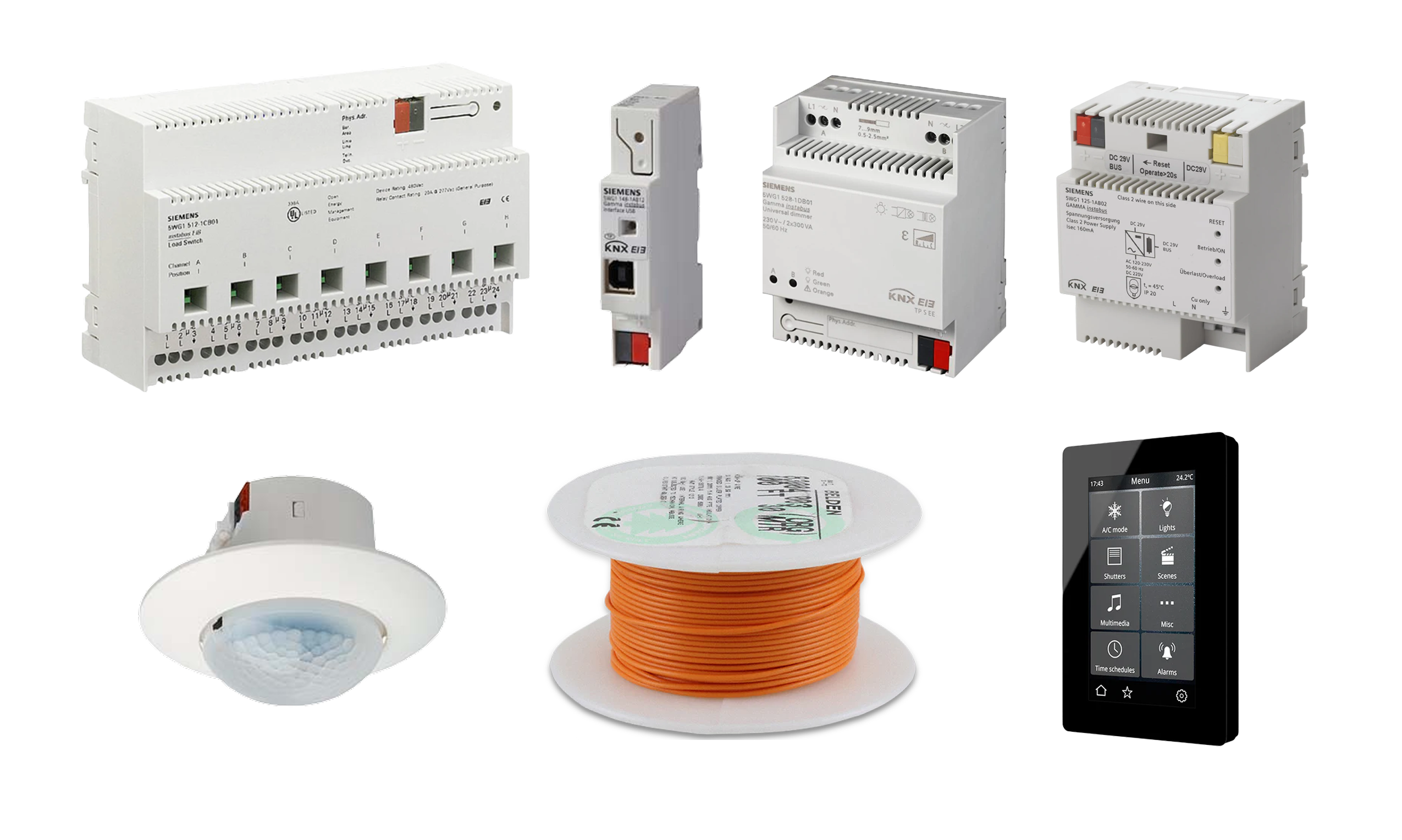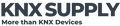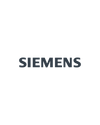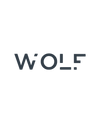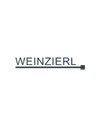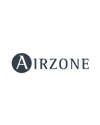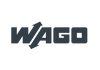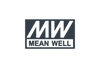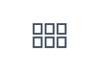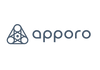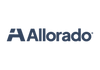- Your one stop shop for KNX devices in the USA 🇺🇸
- (+1) 786 956 6821
- support@knxsupply.com
- Store Location
- Sign in or Register
- Home
-
Categories
- System Devices
- Switching/Shutter Actuators
- Dimming Actuators
- HVAC
- Binary Inputs
- Keypads
- Gateways
- Enclosures and Boxes
- Occupancy Sensors
- Visualization Systems and Touch Panels
- Weather Sensors
- Drivers and ECGs
- Special Sensors
- HVAC
- Accessories
- Cable
- Expert Picks
- KNX Certified Training
- Newest Products
- Best Selling Products
Brands
- Articles
- Contact Us
- Home
- All Collections
- Best Selling Products
Best Selling Products
Depending on its parameterization the MDT Glass Push-button II Lite releases KNX telegrams.
The sensor areas can be programmed for 1 or 2 button operation (BE-GTL4xx.01: 4 single sensor buttons).
The RGBW status LEDs can be controlled with internal or external objects.
The LED brightness is controllable via day / night or brightness object.
In addition to switching, dimming, blinds, scenes or sending values, a lot more functions are available.
Depending on its parameterization the MDT Glass Push-button II Lite releases KNX telegrams.
The sensor areas can be programmed for 1 or 2 button operation (BE-GTL4xx.01: 4 single sensor buttons).
The RGBW status LEDs can be controlled with internal or external objects.
The LED brightness is controllable via day / night or brightness object.
In addition to switching, dimming, blinds, scenes or sending values, a lot more functions are available.
Depending on its parameterization the MDT Glass Push-button II Lite releases KNX telegrams.
The sensor areas can be programmed for 1 or 2 button operation (BE-GTL4xx.01: 4 single sensor buttons).
The RGBW status LEDs can be controlled with internal or external objects.
The LED brightness is controllable via day / night or brightness object.
In addition to switching, dimming, blinds, scenes or sending values, a lot more functions are available.
Depending on its parameterization the MDT Glass Push-button II Lite releases KNX telegrams.
The sensor areas can be programmed for 1 or 2 button operation (BE-GTL4xx.01: 4 single sensor buttons).
The RGBW status LEDs can be controlled with internal or external objects.
The LED brightness is controllable via day / night or brightness object.
In addition to switching, dimming, blinds, scenes or sending values, a lot more functions are available.
Depending on its parameterization the MDT Glass Push-button II Lite releases KNX telegrams.
The sensor areas can be programmed for 1 or 2 button operation (BE-GTL4xx.01: 4 single sensor buttons).
The RGBW status LEDs can be controlled with internal or external objects.
The LED brightness is controllable via day / night or brightness object.
In addition to switching, dimming, blinds, scenes or sending values, a lot more functions are available.
Depending on its parameterization the MDT Glass Push-button II Lite releases KNX telegrams.
The sensor areas can be programmed for 1 or 2 button operation (BE-GTL4xx.01: 4 single sensor buttons).
The RGBW status LEDs can be controlled with internal or external objects.
The LED brightness is controllable via day / night or brightness object.
In addition to switching, dimming, blinds, scenes or sending values, a lot more functions are available.
Depending on its parameterization the MDT Glass Push-button II Lite releases KNX telegrams.
The sensor areas can be programmed for 1 or 2 button operation (BE-GTL4xx.01: 4 single sensor buttons).
The RGBW status LEDs can be controlled with internal or external objects.
The LED brightness is controllable via day / night or brightness object.
In addition to switching, dimming, blinds, scenes or sending values, a lot more functions are available.
Depending on its parameterization the MDT Glass Push-button II Lite releases KNX telegrams.
The sensor areas can be programmed for 1 or 2 button operation (BE-GTL4xx.01: 4 single sensor buttons).
The RGBW status LEDs can be controlled with internal or external objects.
The LED brightness is controllable via day / night or brightness object.
In addition to switching, dimming, blinds, scenes or sending values, a lot more functions are available.
Depending on its parameterization the MDT Glass Push-button II Lite releases KNX telegrams.
The sensor areas can be programmed for 1 or 2 button operation (BE-GTL4xx.01: 4 single sensor buttons).
The RGBW status LEDs can be controlled with internal or external objects.
The LED brightness is controllable via day / night or brightness object.
In addition to switching, dimming, blinds, scenes or sending values, a lot more functions are available.
Depending on its parameterization the MDT Glass Push-button II Lite releases KNX telegrams.
The sensor areas can be programmed for 1 or 2 button operation (BE-GTL4xx.01: 4 single sensor buttons).
The RGBW status LEDs can be controlled with internal or external objects.
The LED brightness is controllable via day / night or brightness object.
In addition to switching, dimming, blinds, scenes or sending values, a lot more functions are available.
Depending on its parameterization the MDT Glass Push-button II Lite releases KNX telegrams.
The sensor areas can be programmed for 1 or 2 button operation (BE-GTL4xx.01: 4 single sensor buttons).
The RGBW status LEDs can be controlled with internal or external objects.
The LED brightness is controllable via day / night or brightness object.
In addition to switching, dimming, blinds, scenes or sending values, a lot more functions are available.
Depending on its parameterization the MDT Glass Push-button II Lite releases KNX telegrams.
The sensor areas can be programmed for 1 or 2 button operation (BE-GTL4xx.01: 4 single sensor buttons).
The RGBW status LEDs can be controlled with internal or external objects.
The LED brightness is controllable via day / night or brightness object.
In addition to switching, dimming, blinds, scenes or sending values, a lot more functions are available.
Depending on its parameterization the MDT Glass Push-button II Lite releases KNX telegrams.
The sensor areas can be programmed for 1 or 2 button operation (BE-GTL4xx.01: 4 single sensor buttons).
The RGBW status LEDs can be controlled with internal or external objects.
The LED brightness is controllable via day / night or brightness object.
In addition to switching, dimming, blinds, scenes or sending values, a lot more functions are available.
Depending on its parameterization the MDT Glass Push-button II Lite releases KNX telegrams.
The sensor areas can be programmed for 1 or 2 button operation (BE-GTL4xx.01: 4 single sensor buttons).
The RGBW status LEDs can be controlled with internal or external objects.
The LED brightness is controllable via day / night or brightness object.
In addition to switching, dimming, blinds, scenes or sending values, a lot more functions are available.
Depending on its parameterization the MDT Glass Push-button II Lite releases KNX telegrams.
The sensor areas can be programmed for 1 or 2 button operation (BE-GTL4xx.01:
4 single sensor buttons).
The RGBW status LEDs can be controlled with internal or external objects.
The LED brightness is controllable via day / night or brightness object.
In addition to switching, dimming, blinds, scenes or sending values, a lot more functions are available.
Depending on its parameterization the MDT Glass Push-button II Lite releases KNX telegrams.
The sensor areas can be programmed for 1 or 2 button operation (BE-GTL4xx.01: 4 single sensor buttons).
The RGBW status LEDs can be controlled with internal or external objects.
The LED brightness is controllable via day / night or brightness object.
In addition to switching, dimming, blinds, scenes or sending values, a lot more functions are available.
The Glass Push-button II Lite has 4 integrated logic blocks and an slap function with additional switch channel.
Depending on its parameterization the MDT Glass Push-button II Lite releases KNX telegrams.
The sensor areas can be programmed for 1 or 2 button operation (BE-GTL4xx.01: 4 single sensor buttons).
The RGBW status LEDs can be controlled with internal or external objects.
The LED brightness is controllable via day / night or brightness object.
In addition to switching, dimming, blinds, scenes or sending values, a lot more functions are available.
The MDT Glass LED Indicator allows to display universal logical and building functions.
Three states can be displayed (red, green, blue).
For example, it is ideal for displaying window and door states (green = closed, red = open).
The MDT Glass LED Indicator allows to display universal logical and building functions.
Three states can be displayed (red, green, blue).
For example, it is ideal for displaying window and door states (green = closed, red = open).
MDT Glass frame 3 gang, for 55 mm systems, White.
Frames for assortment 55.
Dimensions (H x W): 234 x 92 mm.