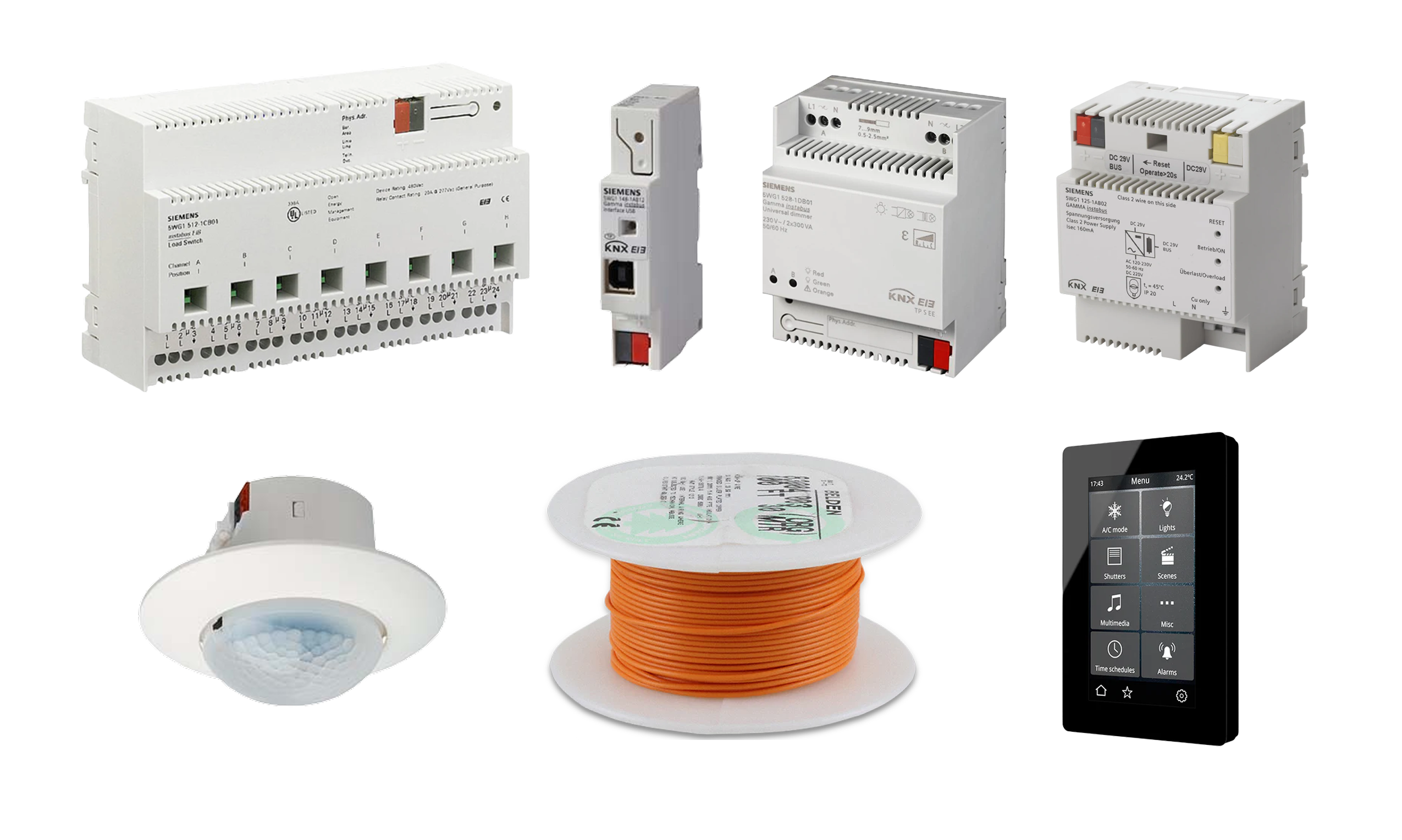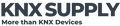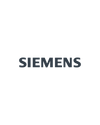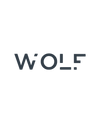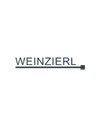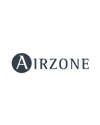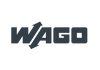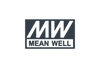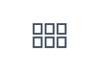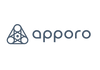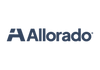- Your one stop shop for KNX devices in the USA 🇺🇸
- (+1) 786 956 6821
- support@knxsupply.com
- Store Location
- Sign in or Register
- Home
-
Categories
- System Devices
- Switching/Shutter Actuators
- Dimming Actuators
- HVAC
- Binary Inputs
- Keypads
- Gateways
- Enclosures and Boxes
- Occupancy Sensors
- Visualization Systems and Touch Panels
- Weather Sensors
- Drivers and ECGs
- Special Sensors
- HVAC
- Accessories
- Cable
- Expert Picks
- KNX Certified Training
- Newest Products
- Best Selling Products
Brands
- Articles
- Contact Us
- Home
- All Collections
- Products
Products
The MDT Push-button Plus TS 55 is a clearly arranged KNX push-button with horizontally arranged 2 button operation, temperature sensor and status LEDs.
It features almost all the functions of the binary input and is designed for flush-mounted installation.
By simply pressing a button, the push-button can call up parameterised functions such as scenes or the dimming function.
The push-button has up to 8 two-colour LEDs for the respective inputs and a two-colour orientation LED, as well as 4 logic blocks.
The LEDs can be individually parameterised.
A separate labelling field is available for labelling the key functions.
The MDT Push-button Plus TS 55 is a clearly arranged KNX push-button with horizontally arranged 2 button operation, temperature sensor and status LEDs.
It features almost all the functions of the binary input and is designed for flush-mounted installation.
By simply pressing a button, the push-button can call up parameterised functions such as scenes or the dimming function.
The MDT Push-button Plus TS 55 is a clearly arranged KNX push-button with horizontally arranged 2 button operation, temperature sensor and status LEDs.
It features almost all the functions of the binary input and is designed for flush-mounted installation.
By simply pressing a button, the push-button can call up parameterised functions such as scenes or the dimming function.
The MDT Push-button Plus TS 55 is a clearly arranged KNX push-button with horizontally arranged 2 button operation, temperature sensor and status LEDs.
It features almost all the functions of the binary input and is designed for flush-mounted installation.
By simply pressing a button, the push-button can call up parameterised functions such as scenes or the dimming function.
The MDT Push-button Plus TS 55 is a clearly arranged KNX push-button with horizontally arranged 2 button operation, temperature sensor and status LEDs.
It features almost all the functions of the binary input and is designed for flush-mounted installation.
By simply pressing a button, the push-button can call up parameterised functions such as scenes or the dimming function.
The MDT Push-button Plus TS 55 is a clearly arranged KNX push-button with horizontally arranged 2 button operation, temperature sensor and status LEDs.
It features almost all the functions of the binary input and is designed for flush-mounted installation.
By simply pressing a button, the push-button can call up parameterised functions such as scenes or the dimming function.
The MDT Push-button Plus TS 55 is a clearly arranged KNX push-button with horizontally arranged 2 button operation, temperature sensor and status LEDs.
It features almost all the functions of the binary input and is designed for flush-mounted installation.
By simply pressing a button, the push-button can call up parameterised functions such as scenes or the dimming function.
The MDT Push-button Plus TS 55 is a clearly arranged KNX push-button with horizontally arranged 2 button operation, temperature sensor and status LEDs.
It features almost all the functions of the binary input and is designed for flush-mounted installation.
By simply pressing a button, the push-button can call up parameterised functions such as scenes or the dimming function.
KNX push-button with horizontally arranged 2 button operation, temperature sensor and status LEDs.
It features almost all the functions of the binary input and is designed for flush-mounted installation.
By simply pressing a button, the push-button can call up parameterised functions such as scenes or the dimming function.
The MDT Push-button Smart 55 has a central colour display and mechanical push-buttons.
The buttons can be used individually or grouped (horizontally or vertically).
In addition to the status indication in the display, each button has its own RGB status LED.
The RGBW status LEDs can be controlled using internal or external objects.
The MDT Push-button Smart 55 has a central colour display and mechanical push-buttons.
The buttons can be used individually or grouped (horizontally or vertically).
In addition to the status indication in the display, each button has its own RGB status LED.
The RGBW status LEDs can be controlled using internal or external objects.
The MDT Push-button Smart 55 has a central colour display and mechanical push-buttons.
The buttons can be used individually or grouped (horizontally or vertically).
In addition to the status indication in the display, each button has its own RGB status LED.
The RGBW status LEDs can be controlled using internal or external objects.
The MDT Push-button Smart 55 has a central colour display and mechanical push-buttons.
The buttons can be used individually or grouped (horizontally or vertically).
In addition to the status indication in the display, each button has its own RGB status LED.
The RGBW status LEDs can be controlled using internal or external objects.
The Push-button Smart 86 has six mechanical buttons with finger recesses.
The push-button can be used to map up to 12 functions plus the “slap function”.
The buttons are labelled individually using symbols and texts on the large active colour display.
The status of the respective function can be detected both on the display and via the RGB display of the buttons.
The Push-button Smart 86 has six mechanical buttons with finger recesses.
The push-button can be used to map up to 12 functions plus the “slap function”.
The buttons are labelled individually using symbols and texts on the large active colour display.
The status of the respective function can be detected both on the display and via the RGB display of the buttons.
The display dynamically adjusts to the surrounding brightness and can be automatically switched off at night.
The Push-button Smart 86 has six mechanical buttons with finger recesses.
The push-button can be used to map up to 12 functions plus the “slap function”.
The buttons are labelled individually using symbols and texts on the large active colour display.
The status of the respective function can be detected both on the display and via the RGB display of the buttons.
The Push-button Smart 86 has six mechanical buttons with finger recesses.
The push-button can be used to map up to 12 functions plus the “slap function”.
The buttons are labelled individually using symbols and texts on the large active colour display.
The status of the respective function can be detected both on the display and via the RGB display of the buttons.
The Rain Sensor SCN‐RS1R1.01 is used for the detection of rain and send messages if rain was detected. For faster drying after rain and at low temperatures, a heating is integrated below the sensor area.
This enables also the detection of two contiguous rain periods.
Compact USB interface between PC and KNX RF.
Application area
This interface allows establishing a bidirectional connection between a PC or a laptop and the KNX RF wireless network.
The device complies with the specification of KNX RF and supports the protocol cEMI.
The interface is compatible with ETS 5 (or higher).
For software integration (Windows or Linux) of this interface the free SDK kDrive express is available.
The power is supplied via the USB port.
The MDT room temperature controller 55 is used to detect and control the temperature of indoor rooms.
It is used, for example, in combination with an MDT universal actuator AKU or heating actuators without an integrated controller.
The MDT room temperature sensor 55 records the temperature and makes it available to other devices such as the MDT heating actuator AKH.
The temperature measuring range is between -10 and 50 °C.